How do I calibrate my wearable?
- Fasten the blood pressure cuff to your arm and the Health Gauge wearable on your wrist.
- Open Health Gauge’s app and go to the AI PrecisionPulse page by clicking the center measurement icon.
- On the AI PrecisionPulse page, click the Calibration icon.
- Take a measurement with your blood pressure cuff. Then, input the results for Heart Rate, Systolic Blood Pressure, and Diastolic Blood Pressure.
- Click Start. There will be a three-second countdown, and then your Health Gauge wearable will begin taking a measurement. Use any finger to gently touch the side metal electrode of the wearable for the duration of the measurement. (See "How to Take a Measurement" for more information.)
- Your results will appear when the measurement is complete.
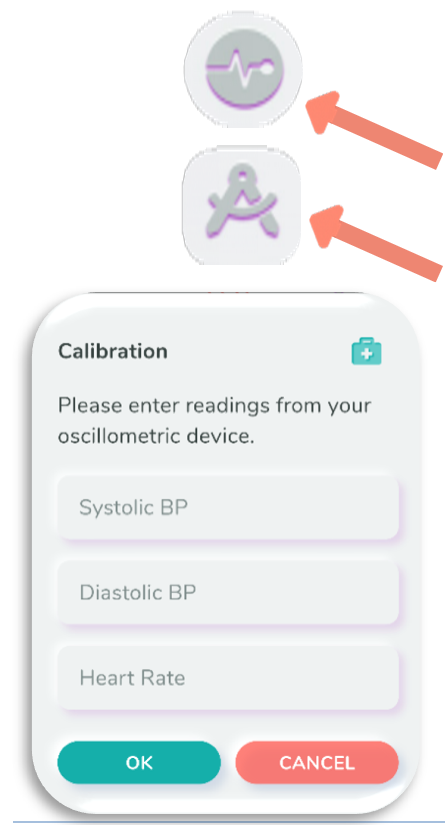
Related Articles
When should I calibrate my wearable?
For the highest level of accuracy, calibrate your wearable when you first start using it. It is also recommended to recalibrate your wearable every time your wearable battery completely dies. Charge your wearable regularly to prevent this. Also, if ...
How do I use the Phoenix+FIT wearable?
Touch Screen: The wearable has a touch screen. You can swipe left/right, up/down, and touch to select. Back Button: To go back to a previous screen, press the side button. Shortcut Menu: To go to the shortcut list, either swipe up on the touch screen ...
What are the main functions of the Phoenix+FIT wearable?
Touch Screen: The wearable has a touch screen. You can swipe left/right, up/down, and touch to select. Back Button: To go back to a previous screen, press the side button. Shortcut Menu: To go to the shortcut list, either swipe up on the touch screen ...
How do I improve accuracy when taking a measurement with the wearable?
Moisten skin for better conductivity for ECG. Before taking a measurement, slightly moisten the bottom electrodes and the side electrode with water (or slightly moisten your wrist and finger that will be in contact with the electrodes.) Since ECG ...
Why is calibration important?
Calibration is a vital step to providing accurate monitoring data when you first start using your wearable. It is recommended to calibrate with a medical grade blood pressure device, such as a blood pressure cuff, at least once a week (if possible). ...